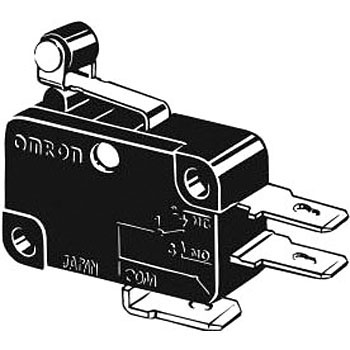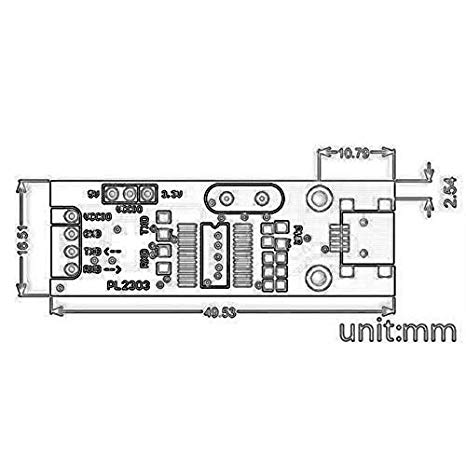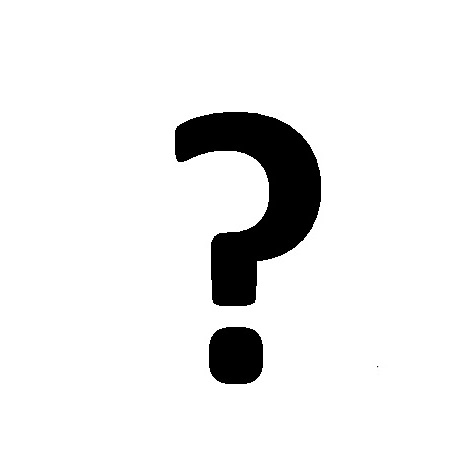ADLINK Technology cPCI-3920 Series manuals
Owner’s manuals and user’s guides for Other input devices ADLINK Technology cPCI-3920 Series.
We providing 1 pdf manuals ADLINK Technology cPCI-3920 Series for download free by document types: User Manual

Adlink technology cPCI-3920 Series User Manual (96 pages)
Brand: Adlink-technology | Category: Other input devices | Size: 1.71 MB |

Table of contents
AMC-1000
3
1Overview
15
1.2 Features
16
2.3 Software
20
3.2 Memory
27
3.3 Chipset
28
3.3.2 IICH
29
3.3.3 IMCH
30
3.4.5 Timer
33
Setup Menu
64
Navigation
64
ADLINK Technology devices